Flipkart app finally available for Windows Phone platform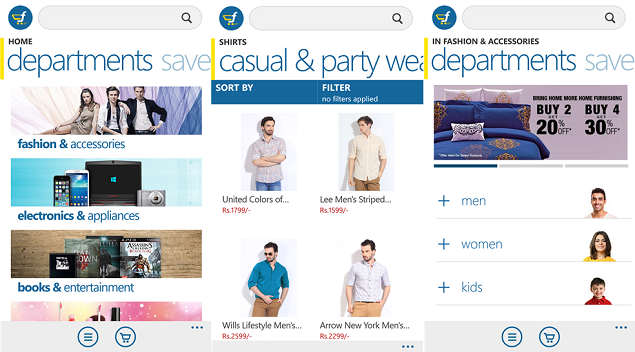
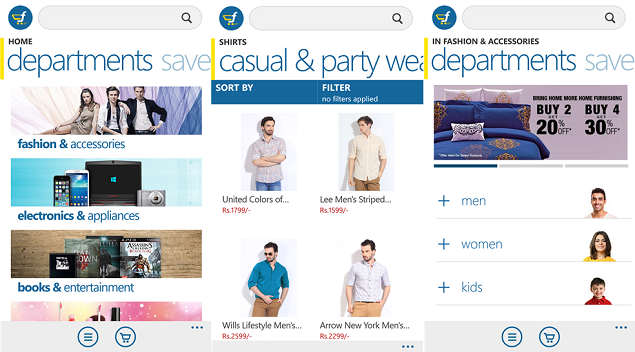
Months after introducing apps for Android and iOS users, Flipkart has finally launched its official app for Windows Phone users on Tuesday.
The Flipkart app for Windows Phone is compatible with devices running Windows Phone 8 and Windows Phone 8.1. The app is not a direct port of the Android and iOS apps, but rather, sports a design especially made for the platform, incorporating the Metro UI. It aims to enable easy browsing of items via a pane placed at the bottom of the app's interface.
(Also see: Flipkart launches Android app)
The e-commerce website is looking for suggestions by users in order to bring some more changes in the app later. "Our Windows App is here! Give it a twirl and give us feedback. Rs. 100 OFF on purchases of Rs. 1500 & above as well!," tweets Flipkart.
(Also see: Flipkart for iPhone shopping app launched)
Free to download, the official Flipkart app is sized at 2MB. Flipkart notably also has its Flipkart eBooks app available for the Windows Phone platform.
Free to download, the official Flipkart app is sized at 2MB. Flipkart notably also has its Flipkart eBooks app available for the Windows Phone platform.
The following are the features mentioned on the Flipkart app's listing page on the Windows Phone Store.
-Easily navigate through different departments to find products
-Search for products, categories or brands
-Quickly narrow down search results using Sort and Filter functions
-View product images up close with the zoom feature
-Read reviews that other users have written about different products
-Pay by Cash on Delivery, Credit/Debit Cards, EMI, NetBanking, Flipkart Wallet and Flipkart eGVs
-Track status of the order
-View recently browsed products and their details
-Access the saved cart and user details by logging in through Flipkart, Facebook or Google login







 .
.
0 comments:
Post a Comment