Nokia Lumia 1520 review

The Lumia 1520 has two big things working against it, neither of which is a deal-breaker on its own, but when combined, make it a very interesting product to review. First, it's a Windows Phone. While the platform certainly does have its fans, there's no denying that it isn't as versatile as iOS and Android yet. As a person buying this phone, you will have to put up with a number of limitations and frustrations because of its software. Second, it's huge. So-called "phablets" are big business, but not everybody wants a phone that can't fit in a pocket and be held in one hand. With that said, it's time to examine this phone on its own merits and see whether Nokia has managed to distinguish itself with a winner.
Look and feel
Nokia's first big-screened Lumia seems like a "me-too" product. Sensing that Android manufacturers have been making huge profits with such devices, they want in on the action. Luckily, both Microsoft and Nokia have been able to tweak their software and hardware manufacturing well in time to catch this wave. The Lumia 1520 isn't just a stretched-out version of any other model, although its bright polycarbonate shell fits right in with the rest of the Lumia lineup. We had the glossy red model in for review, and while we were impressed with the quality of materials and construction, we found it a bit too flashy. Other manufacturers' flagship devices use metal or more subtle coloured plastic, and it seems Nokia is specifically going after a young, outgoing sort of customer with its current design direction. The subtler matte finish of the white and black variants will have a much broader appeal.
Nokia's first big-screened Lumia seems like a "me-too" product. Sensing that Android manufacturers have been making huge profits with such devices, they want in on the action. Luckily, both Microsoft and Nokia have been able to tweak their software and hardware manufacturing well in time to catch this wave. The Lumia 1520 isn't just a stretched-out version of any other model, although its bright polycarbonate shell fits right in with the rest of the Lumia lineup. We had the glossy red model in for review, and while we were impressed with the quality of materials and construction, we found it a bit too flashy. Other manufacturers' flagship devices use metal or more subtle coloured plastic, and it seems Nokia is specifically going after a young, outgoing sort of customer with its current design direction. The subtler matte finish of the white and black variants will have a much broader appeal.

The 1520 is a near-perfect rectangular slab with rounded edges and blunt pointy corners. The back is flat except for a roughly 1mm tall circular bump housing the rear camera's optics. On the whole, the body is impressively thin and still manages to be reassuringly strong when bent or flexed. The front face is made of toughened Gorilla Glass 2, which should be able to withstand a fair bit of abuse. The back is mostly blank, with only the camera lens, dual-LED flash, speaker grille and microphone array visible. Nokia's own branding and PureView logos are printed in a surprisingly subtle, light ink. On the right edge you'll find a volume control rocker, power button and camera button, while a Micro-USB port sits on the bottom and a standard 3.5mm headset jack is the only thing on top. The left edge has slots for your Nano-SIM and microSD cards, both covered by flaps that can be released with a pin or the included eject tool.

At 209g, the Lumia 1520 is the heftiest of its siblings. Its size and weight make it rather cumbersome to carry around and you won't be comfortable holding it in one hand for very long. For the purpose of comparison, Samsung's Galaxy Note 3 and HTC's One Max weigh in at 168g and 217g respectively. The weight and smooth glossy body make it very easy for this phone to slip out of a trouser pocket when you sit down, although you're unlikely to want to keep it in a pocket at all. Unless you wear a jacket or carry a bag every day, you'll probably end up carrying it in your hand.
Features and specifications
On the inside, Nokia hasn't skimped on anything. The 1520 is powered by a top-of-the-line Qualcomm Snapdragon 800 SoC (system-on-a-chip), which consists of a Krait 400 CPU running at 2.2GHz and Adreno 330 graphics processor along with integrated LTE, Wi-Fi, GPS and Bluetooth communications modules. Pretty much every flagship smartphone on the market today and even a few tablets use this particular SoC, so the 1520 is in good company. 2GB of RAM should be more than enough for even the most demanding tasks, including recording continuous HD video and capturing 20-megapixel photos. The battery is non-removable, as is the norm these days. Nokia's ClearBlack IPS LCD is vivid and sharp, with a highly reflective surface. Colours don't pop as much as they do on some of the AMOLED screens used by competitors, which is a matter of personal preference.
On the inside, Nokia hasn't skimped on anything. The 1520 is powered by a top-of-the-line Qualcomm Snapdragon 800 SoC (system-on-a-chip), which consists of a Krait 400 CPU running at 2.2GHz and Adreno 330 graphics processor along with integrated LTE, Wi-Fi, GPS and Bluetooth communications modules. Pretty much every flagship smartphone on the market today and even a few tablets use this particular SoC, so the 1520 is in good company. 2GB of RAM should be more than enough for even the most demanding tasks, including recording continuous HD video and capturing 20-megapixel photos. The battery is non-removable, as is the norm these days. Nokia's ClearBlack IPS LCD is vivid and sharp, with a highly reflective surface. Colours don't pop as much as they do on some of the AMOLED screens used by competitors, which is a matter of personal preference.
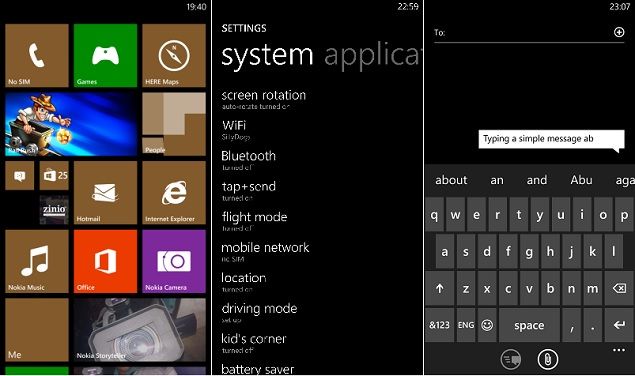
The Lumia 1520's PureView camera is one of its biggest selling points, but it isn't the same record-setting 41-megapixel unit that first debuted with the Symbian-powered Nokia 808 and later re-emerged on the Lumia 1020. The 1020 thus remains Nokia's current flagship camera phone, which creates an odd division in their product lineup. The 1520 has better specifications all around, especially the screen and processor, but it doesn't get the benefit of what is easily Nokia's best innovation in the entire series. Nevertheless, this camera still bears the "PureView" tag, and with the combination of hardware and software used, you still get optical image stabilisation, the ability to record in RAW format, manual focus, ISO and shutter speed control, advanced post-capture editing options, and of course full-HD video recording at 30 frames per second.
SoftwareThe Windows Phone environment is what truly sets the Lumia 1520 apart from all its big-screened rivals. Microsoft has managed to update the OS to work with large, pixel-dense screens, so everything looks crisp and slick. There's room for an extra column of medium-sized tiles on the home screen, and you can have a maximum of six small ones in a row. Most apps look great, especially ebook apps and games, but surfing the Web is a mixed bag since some sites default to a mobile layout, which just looks ridiculous on such a device.
The high resolution and pixel density help make Windows Phone's various pages full of thin typography feel less sparse, but the sheer size of the screen also amplifies the OS's annoyances, such as the excessive animations that accompany every screen transition and menu fly-out. Other little things matter too: menus roll up from the bottom of the screen but confirmation dialogs are displayed right on top, well beyond the reach of your thumb. You'll find yourself adjusting your grip on the 1520 every time you encounter things like this that just weren't designed with such a large screen in mind.
That brings us to the software's biggest flaw: Nokia and Microsoft haven't managed to figure out how to make a soft keyboard work on such a large device. The standard keyboard has simply been stretched to fill the screen's width, but it also retains its original proportions, resulting in keys that are too large and widely spaced for quick two-thumbed typing. This also means that when active, the keyboard obstructs well over half of the available vertical screen space, so while reading documents is a total pleasure, typing and editing are far more frustrating than they should be on such an otherwise capable device. The only people who would actually benefit from this are those who prefer hunt-and-peck typing with a single finger.
One of the platform's flagship features is MS Office integration. Apart from the keyboard issue, working with documents is a fantastic experience, and this is one of the best reasons to choose a big-screened phone. You can view Word, Excel and PowerPoint documents, but creation is limited to Word and Excel. You can type out text documents just like notes, with a few limited formatting options, and create spreadsheets with formulas and even graphs. Again, we ran into limitations in the way that Windows Phone apps are designed: there's a lot of untapped potential given the 1520's screen and processor. Just to prove this point, we loaded the desktop version of SkyDrive in Internet Explorer. The integrated Office Online version of Word loaded perfectly, giving us a much fuller, more powerful tool on exactly the same hardware (although, to be fair, it involved a lot of pinching and zooming to actually make use of).
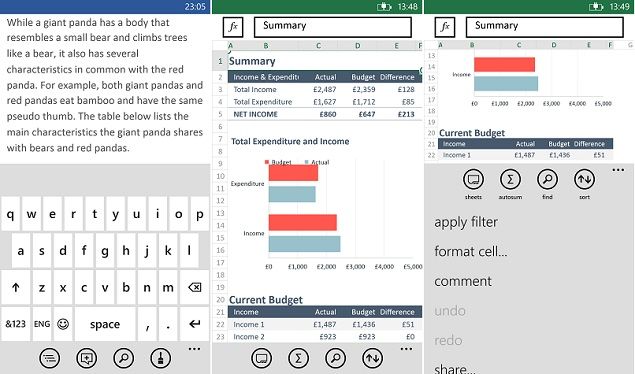
Microsoft includes a voice command feature that's far more basic than Siri on iOS and Android's integrated functions. You can basically only open apps and dial saved numbers, although third-party apps can also add their own commands. The feature is only notable because, at least with the default setting on our review unit, the phone responds to commands in an Indianised voice with overdone inflections. This might have been intended to make users here feel more comfortable, but it really does come across as cartoonish and patronising.
Nokia-specific tweaks
Microsoft's efforts have also been supplemented by Nokia in the form of several apps and tweaks, and the Lumia 1520 is the first device to ship with Nokia's latest "Black" software update preinstalled. The most useful of these is the Glance screen, which basically displays the time, phone status and notifications on the phone's lock screen persistently, even after the screen times out. Users of older Nokia Series 60 smartphones will find this familiar: it's exactly the same as the old "screensaver" feature, but now it's done by keeping the screen backlight very slightly illuminated. This might impact battery life to a very small extent, but Glance uses the phone's proximity sensor to turn itself off when it detects it's in a case or pocket. Similarly, since the power button won't always be easy to reach, you can wake the phone by double-tapping anywhere on the screen when it's asleep. Last but not least, Nokia has also decided to cater (or pander) to Indian buyers with a small collection of Indian ringtones, all of which sound like the background scores of incredibly cheesy tourism ads.
Microsoft's efforts have also been supplemented by Nokia in the form of several apps and tweaks, and the Lumia 1520 is the first device to ship with Nokia's latest "Black" software update preinstalled. The most useful of these is the Glance screen, which basically displays the time, phone status and notifications on the phone's lock screen persistently, even after the screen times out. Users of older Nokia Series 60 smartphones will find this familiar: it's exactly the same as the old "screensaver" feature, but now it's done by keeping the screen backlight very slightly illuminated. This might impact battery life to a very small extent, but Glance uses the phone's proximity sensor to turn itself off when it detects it's in a case or pocket. Similarly, since the power button won't always be easy to reach, you can wake the phone by double-tapping anywhere on the screen when it's asleep. Last but not least, Nokia has also decided to cater (or pander) to Indian buyers with a small collection of Indian ringtones, all of which sound like the background scores of incredibly cheesy tourism ads.
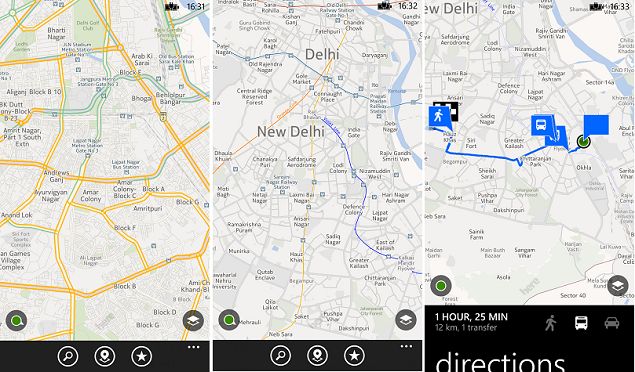
CameraNokia's historical strength in imaging has resulted in the truly excellent PureView series of camera phones, but it isn't only hardware that sets the company apart. Nokia knows perfectly well that a phone's camera is only as good as its interface. After having released a number of well-received camera apps, Nokia has decided to coalesce them all into a single one called -- what else -- Nokia Camera. This app replaces the default Windows Phone camera app, which is truly a blessing. In the default Still mode, you can quickly adjust settings for the flash, white balance, ISO, shutter speed and brightness. You can even manually focus an image as you'd like it. Nudging the shutter release icon inward makes a semi-transparent overlay appear over the display with crescent-shaped sliders for all these settings, and you can see how changing one value affects the others. If you push one too far, you'll see a red highlight and some of the others might become unavailable. This helps you use the best settings for normal shots, but also experiment with artistic ideas.
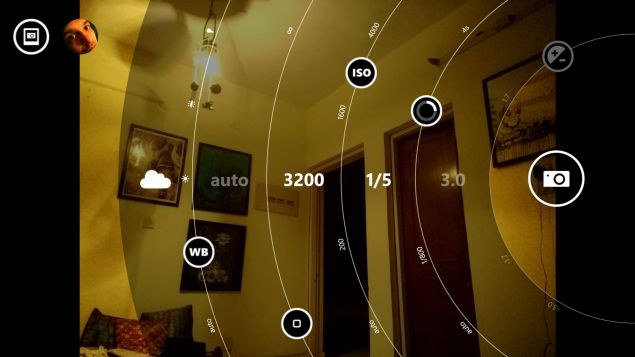
By default, the app is set to capture 16:9 photos at 16 megapixel resolution, but changing this to standard 4:3 actually nets you 19megapixel images, since these are essentially uncropped versions of the same frames. Smaller 5-megapixel versions of all shots are saved in addition to the full size, which are easier to email and upload via various apps. In fact the only way to get the original high-res versions of photos off the phone is to connect it to a PC via USB. In addition to JPG, you can choose to record files in the DNG RAW format, which is uncompressed and allows for much more flexible editing later on a PC (at the cost of enormous file sizes).
We were very pleased with the quality of shots captured with the Lumia 1520, both in daylight and at night. Zooming in to the full-resolution version of photos, we were able to expose minor imperfections such as JPEG artefacts and noise, but you'll rarely ever see these on screen. The luxury of having such a large image is that imperfections vanish when you scale downwards. It's possible to capture gorgeous macro shots, and of course being able to manually adjust focus is quite a thrill.

(Click to see full size)
In video mode, you only have white balance and focus controls, and can use the flash for constant illumination. There is one neat feature, though: That array of microphones on the rear panel allows the phone to detect where the subjects you're filming are, and boost audio from them while diminishing background noise. Video is captured at 1080p, which can be stepped down to 720p, and 30 frames per second which can be changed to 25 and 24 fps if you prefer. Videos are just as crisp and clear as we expected, and the optical image stabilisation feature really does make a difference.

(Click to see full size)
Finally, the third mode is what used to be Nokia's standalone Smart Camera app. In this mode, holding down the shutter button for a few seconds captures a series of frames in rapid succession. The phone then runs through a few processing algorithms and comes up with what it considers the best shot. You can swipe up and down to perform other tricks, such as superimposing multiple copies of a moving subject against a static background, blurring the background with only the subject in focus, and choosing the best combination of smiles from different frames. The Action Shot and Remove Moving Object modes only really work well when you can ensure that only one thing in the frame is moving, and that too at a particular speed. Playing with Smart Camera is a lot of fun, but it will take a bit of practice to get results that are as good as the ones in Nokia's tutorial and advertising materials.

There's one more photography feature in the form of a standalone app, or a "lens" that can be launched from within the camera app's menu, called Nokia Refocus. This app captures images while also saving information about the scene at multiple different focal lengths. After taking the photo, you can tap different parts of the frame to decide whether the foreground or background should be blurred or focussed. For no apparent reason, there's a trick within a trick here: you can also tap any object in the frame to preserve its colour, while everything else turns to black and white. It's a neat effect, but it's best when used sparingly and subtly.
Other apps
Nokia's other big software selling point is the Here maps app with Drive+ global navigation directions. At least as far as larger cities go, we found the maps to be accurate and useful. Although the maps aren't as detailed as Google's, Nokia should get more credit than it does for its mapping features, especially the directions that include options for walking, driving, and public transport. You can check for updated maps and also save them to the device so you aren't dependent on an Internet connection, which frequent travellers will appreciate. The My Commute feature lets your phone learn where you travel from and to frequently, and it will calculate the best route for you and alert you to bad traffic conditions on any given day. You can pin a special My Commute live tile to the phone's Start screen to stay informed of traffic conditions on the way.
Nokia's other big software selling point is the Here maps app with Drive+ global navigation directions. At least as far as larger cities go, we found the maps to be accurate and useful. Although the maps aren't as detailed as Google's, Nokia should get more credit than it does for its mapping features, especially the directions that include options for walking, driving, and public transport. You can check for updated maps and also save them to the device so you aren't dependent on an Internet connection, which frequent travellers will appreciate. The My Commute feature lets your phone learn where you travel from and to frequently, and it will calculate the best route for you and alert you to bad traffic conditions on any given day. You can pin a special My Commute live tile to the phone's Start screen to stay informed of traffic conditions on the way.
Nokia Beamer is a hidden gem that links your phone to a service that you can access in any Web browser on any other device, and simply mirrors the contents of your screen to it. You can pair the phone by pointing its camera at a QR code displayed on the target machine's screen, after which pairing is effortless. Visuals are transmitted through the Internet, so don't expect perfectly clear video unless you have superfast Internet connections for both the phone and the target device.
Performance and ratings
As expected, the Lumia 1520 sailed through our synthetic benchmarks. We don't anticipate any problem running current or future apps, even graphically intensive ones. Games look incredible on the full-HD screen, which wasn't a surprise either. We noticed a few issues, such as a portion of the screen being cut off in one game, and visible tearing in another. We hope this is just a matter of developers optimising their titles for the new hardware, because the Lumia 1520 certainly has the potential to be a gaming powerhouse.
As expected, the Lumia 1520 sailed through our synthetic benchmarks. We don't anticipate any problem running current or future apps, even graphically intensive ones. Games look incredible on the full-HD screen, which wasn't a surprise either. We noticed a few issues, such as a portion of the screen being cut off in one game, and visible tearing in another. We hope this is just a matter of developers optimising their titles for the new hardware, because the Lumia 1520 certainly has the potential to be a gaming powerhouse.

In our subjective analysis, the points that stood out were the device's build quality, overall screen quality, and the performance of the camera hardware and software. We gave it lower marks for UI design, ergonomics, and the quality of its app ecosystem. The Lumia 1520 is ultimately an unbalanced device, with extremely powerful hardware and software that doesn't yet take advantage of it.
Battery life is solid, and we had no problems with normal day-to-day usage, which consisted of receiving calls plus a few hours of watching videos, playing games, and browsing the Web over Wi-Fi. We did notice that the enormous 3400mAh battery takes a really long time to charge up to 100 percent. Our formal video loop test returned a result of 10 hours and 20 minutes, which is quite respectable.
VerdictIf you want a Windows Phone with a supersized high-resolution screen, this is currently the only game in town. Nokia is the only manufacturer truly committed to Windows Phone, and with its acquisition by Microsoft now complete, it's unlikely that any other company will bother developing such a device. The Lumia 1520 retails for roughly the same street price as the Lumia 1020, and both could be described as flagships of the line, depending on your priorities. The 1020's camera is simply unbeatable, and is the only thing keeping the 1520 from dominating the specifications charts in every category. However, the 1520's screen and nearly all its internal components are a generation ahead of the 1020's.
Incidentally, most of the things we loved about the software such as the Glance screen, integrated camera app and Beamer app are contained in Nokia's "Black" update, which means they'll be rolling out to other Lumias shortly. It's also worth noting that Windows Phone 8.1 is expected in the second quarter of this year. While we don't have any clear indications as to what features and improvements it will bring, it's also likely that a new generation of phones will launch alongside it. The Lumia 1520 will almost certainly receive this update too, but we're not convinced it will have a very long shelf life, and that makes it even harder to recommend.
So this is easily the most powerful Windows Phone we've ever used, but does that make it a great phone? We're hesitant to make a recommendation. If you love giant phones, there are quite a few Android options with screens and hardware that match the Lumia 1520, and they have the benefit of better optimised software and a far more substantial library of apps. If you love Windows Phone, there are cheaper options. The Lumia 1520 does stand out when it comes to its camera and looks, but you'd have to be pretty passionate about either of those things to spend close to Rs. 50,000 on this phone.

Nokia Lumia 1520








 .
.
0 comments:
Post a Comment