Instagram Update for iOS Removes Auto-Sharing to Facebook Feature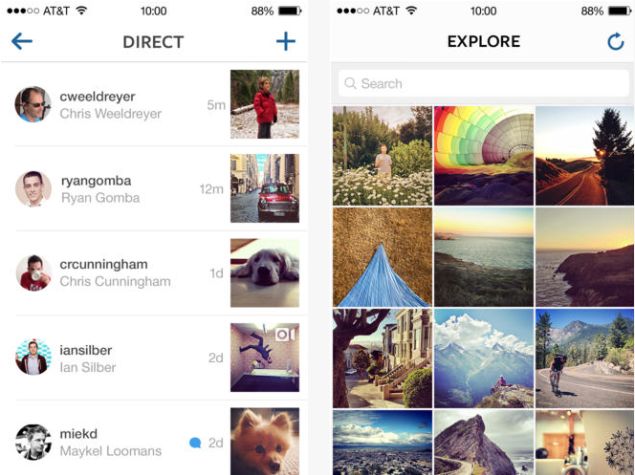
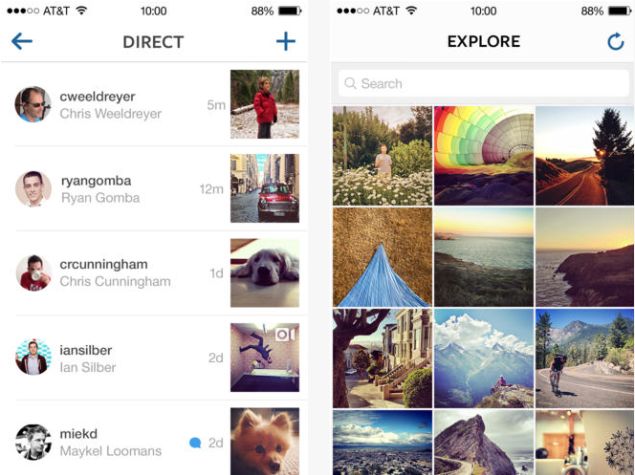
Facebook-owned Instagram has rolled out an update for its iOS app, which now surprisingly removes the app's auto-sharing of Instagram likes and activity on Facebook.
"Updated Facebook share settings: Continue sharing your Instagram photos and videos on Facebook. But Instagram likes and activity will no longer be shared on Facebook," states the app description on the iTunes listing page.
The new Instagram version 5.0.11 app will now only let users share images to Facebook via the in-app share button. The reason for the omission of this feature is not clear as of yet. However, it is being speculated that the particular feature being used by app's 200 million monthly active users might clutter notification boxes and Facebook Timelines.
It is also expected that since the update has been rolled out iOS only, it will soon be rolled out to the Android running devices soon via Google Play. The updated app is available to download from the App Store.
Instagram last updated its Web interface and apps by revamping its 'Explore' page or tab to make it more personalised, rather than showing random images of things users do not care about.
It has been understood that the new change in the Explore section of Instagram would show those images and videos that has been liked by the user's friends. Some images are also based on the topics liked by user.
Last month, Instagram also addressed the users who were facing the bug that hid their images, and said it are working on eliminating the bug. However, the Facebook-owned firm did not say how long it would take to fix the problem.
In March, Instagram crossed 200 million monthly active users and Facebook's Zuckerberg said that till date in excess of 20 billion photos had been shared on Instagram, and that there has been a growth of 50 million users in the last six months.







 .
.
0 comments:
Post a Comment