How to stop Google Now for iOS from accessing your location in the background and causing battery drain
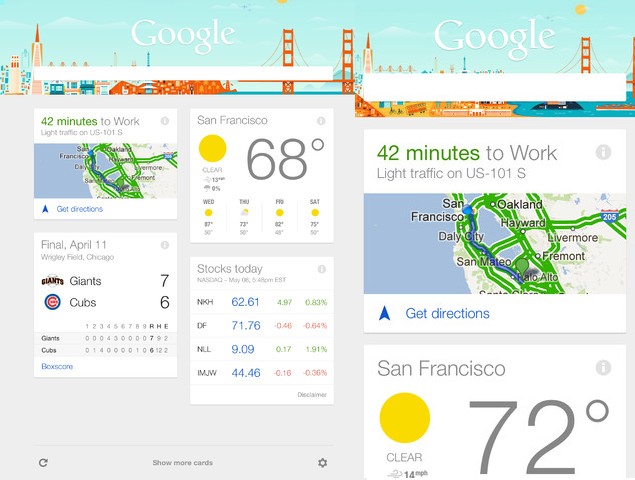
While
Google Now coming to iOS was a welcome news to users who were not able
to experience the interactive service on their iPhones, a number of
users have been reporting a drop in their iPhone's battery backup after
using the service through the Google search app. Users have also
reported seeing the location services icon on their phone's status bar
even when they're not using the app.
Google Now offers snippets of information including traffic alerts, directions and other location based services that make use of the iPhone's Location Services to offer relevant information to users based on their current location. Google Now also uses location services in the background to report the user's location to Google to keep a track of the user's location history in his/ her Google account to offer better information through Google Now cards related to location.
This is one reason why the location services icon is displayed even when the user is not actively using the app and might result in depleted battery life.
Thankfully, location reporting can be turned off easily using the Google Search app's Privacy settings. One can go to the Google app, tap on the settings gear icon on the top right, tap on Privacy, scroll down and turn Location Reporting off via the toggle. One can also clear Location History to delete previous location related information stored by Google.
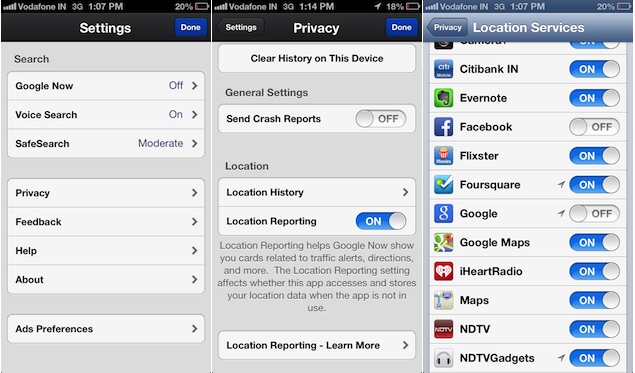 Although
you'd still be able to use Google Now without location reporting turned
on, some kinds of information, such as traffic or local search might be
limited or might not show up at all. So you'd not be able to reap the
full benefits of Google Now.
Although
you'd still be able to use Google Now without location reporting turned
on, some kinds of information, such as traffic or local search might be
limited or might not show up at all. So you'd not be able to reap the
full benefits of Google Now.
If you don't want to use Google Now at all, you can turn off location services for the app altogether. You can go to the iPhone's Settings, tap on the Privacy sub-menu, select the Location Services sub-menu and turn Google's location services off. However, according to Google, the search results through the app will still reflect a rough approximation of the user's location based on the user's IP address and recent locations that have been saved.
Google claims that there's minimal impact on the phone's battery as Location Reporting has been optimized to use GPS as infrequently as possible. So if you've not noticed a significant drop in your iPhone's battery back-up you could continue to keep the Location Settings enabled to get accurate results from Google Now.
Google Now offers snippets of information including traffic alerts, directions and other location based services that make use of the iPhone's Location Services to offer relevant information to users based on their current location. Google Now also uses location services in the background to report the user's location to Google to keep a track of the user's location history in his/ her Google account to offer better information through Google Now cards related to location.
This is one reason why the location services icon is displayed even when the user is not actively using the app and might result in depleted battery life.
Thankfully, location reporting can be turned off easily using the Google Search app's Privacy settings. One can go to the Google app, tap on the settings gear icon on the top right, tap on Privacy, scroll down and turn Location Reporting off via the toggle. One can also clear Location History to delete previous location related information stored by Google.
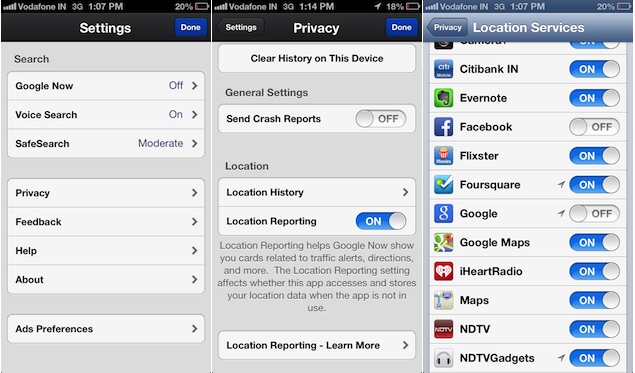 Although
you'd still be able to use Google Now without location reporting turned
on, some kinds of information, such as traffic or local search might be
limited or might not show up at all. So you'd not be able to reap the
full benefits of Google Now.
Although
you'd still be able to use Google Now without location reporting turned
on, some kinds of information, such as traffic or local search might be
limited or might not show up at all. So you'd not be able to reap the
full benefits of Google Now. If you don't want to use Google Now at all, you can turn off location services for the app altogether. You can go to the iPhone's Settings, tap on the Privacy sub-menu, select the Location Services sub-menu and turn Google's location services off. However, according to Google, the search results through the app will still reflect a rough approximation of the user's location based on the user's IP address and recent locations that have been saved.
Google claims that there's minimal impact on the phone's battery as Location Reporting has been optimized to use GPS as infrequently as possible. So if you've not noticed a significant drop in your iPhone's battery back-up you could continue to keep the Location Settings enabled to get accurate results from Google Now.







 .
.
0 comments:
Post a Comment