Google+ hangouts get Remote Desktop option, troubleshoot your friend's computer as you video chat
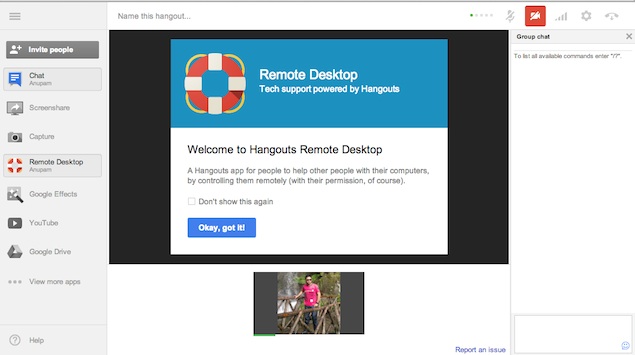
This essentially means that users will be able to remotely access the computer of their Google+ contacts for the purpose of troubleshooting it, and will be able to video chat with them throughout the process.
To access the feature, you'll need to initiate a new hangout, select 'View more apps' from within the hangout, click on 'Add apps' and select Remote Desktop to download it. Following the installation of the app, you can simply invite the contact whose computer you want to troubleshoot and request for access. After the other user grants you permission, you'll be able be access the user's computer till he/ she ends the session.
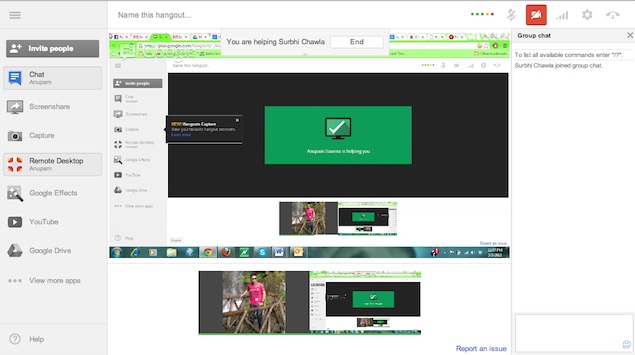 Google's Daniel Caiafa informed via a Google+ post that the service is powered by the technology behind Chrome Remote Desktop.
Google's Daniel Caiafa informed via a Google+ post that the service is powered by the technology behind Chrome Remote Desktop.While Google+ hangout already allowed Screensharing for virtual meetings, Remote Desktop will allow Google to compete with services like LogMeIn and GoToMyPC that allow remote desktop access for troubleshooting. Tech support executives also use these services to assist their customers. With a large number of users using Gmail, it will make more sense for them to use Google+ Hangouts, a service closely integrated with other Google products. Perhaps Google will be able to claim more new Google+ users after starting this service.
Just a few days back, Google had announced the integration of App Activities into its Web search, taking Google+ integration a step forward. This essentially meant that Google search will now include results related to apps or services that offer logins via Google+. For instance, if a user searches for SoundCloud, the results listings page will display popular and aggregate user activity on the right side of search results, showing total number of Google+ users signed-in on SoundCloud and popular sound clips among them in order of the number of users listening to them.







 .
.
0 comments:
Post a Comment