Samsung Galaxy NotePRO 12.2: First impressions

Samsung's new Galaxy NotePRO 12.2 tablet blurs the distinction between a laptop and a tablet computer.
Its on-screen keyboard has capabilities that are more common with laptops, and its screen is larger than what many laptops have. People can run several apps side by side, and multiple users can share the device with separate profiles.
Samsung also tries to make the NotePRO something professionals can use on the road, while leaving the laptop behind. It's packed with business tools such as a WebEx virtual conferencing app, a one-year subscription to Bloomberg Businessweek's digital magazine and one year of Wi-Fi access on airplanes through Gogo.
It's an impressive lineup of features. Unfortunately, it also has a price tag that exceeds that of many laptops - $750 for the base model with 32 gigabytes of storage, and $850 for 64 gigabytes.
If your primary reason for owning a tablet is to consume content, such as video, music, books and magazines, the NotePRO isn't for you. There are plenty of cheaper options out there.
 The NotePRO is for those who want to mimic a laptop experience, yet don't want to purchase -or carry- a laptop.
The NotePRO is for those who want to mimic a laptop experience, yet don't want to purchase -or carry- a laptop.
Its screen measures 12.2 inches diagonally, giving it about 50 percent more surface area than Apple's 9.7-inch iPad Air. The NotePRO is also larger than another tablet billed as a laptop replacement, Microsoft's 10.6-inch Surface Pro 2. It's also cheaper; the Surface Pro 2 costs $899.
With the NotePRO's larger screen, television shows and other content come to life. Digital magazines are closer in size to printed editions - though one drawback is that some magazines haven't been designed to be that large, so text looks fuzzy blown up.
The larger screen also means having an on-screen keyboard that comes closer to replicating a physical keyboard. Keys are spaced in a way that I can type with all 10 fingers, the way I learned in high school eons ago. On smaller tablets, I have to inefficiently peck with two fingers.
The NotePRO's on-screen keyboard also has functions that aren't typically found on tablets. For instance, you can use the control key the way you can on laptops, such as CTRL-C to copy text and CTRL-V to paste. And instead of having to toggle between keyboards for letters and symbols, you can access commonly used symbols such as the dollar sign and the asterisk by pressing the corresponding letter key for about one second. Arrows on the lower right side of the keyboard let you move the cursor with more precision than tapping on the touch screen.
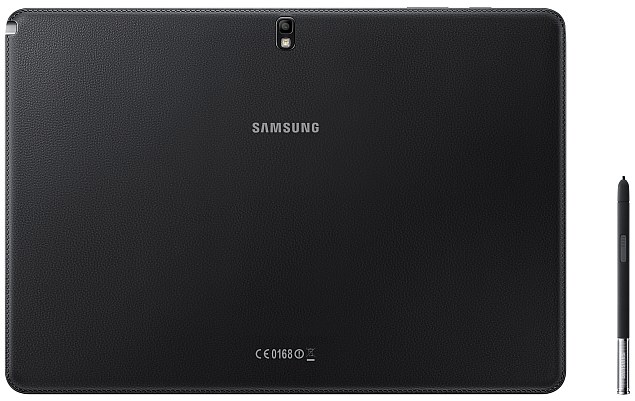 That said, it's not the same as a physical keyboard. I still have to look at the keys when I type with 10 fingers, whereas with a regular keyboard, I can navigate by feel while keeping my eyes on the monitor. Samsung does sell a wireless keyboard for $60 and a mouse for $40.
That said, it's not the same as a physical keyboard. I still have to look at the keys when I type with 10 fingers, whereas with a regular keyboard, I can navigate by feel while keeping my eyes on the monitor. Samsung does sell a wireless keyboard for $60 and a mouse for $40.
While I'm on prices, I'll add that Verizon has a cellular version of the 32-gigabyte NotePRO for $100 more, or $850. It's $750 with a two-year service contract. Samsung Electronics Co. also sells a variety of cheaper, Wi-Fi-only versions. Unlike the NotePRO, these Tab Pro models don't come with a stylus for writing on the screen. A 12.2-inch version goes for $650, while $500 gets you 10.1 inches and $400 gets you 8.4 inches. The 8.4-inch model doesn't have the laptop-like keyboard I just described.
To further confuse matters, Samsung also has the Galaxy Note 10.1 - 2014 Edition tablet, though it came out in 2013. The $550 tablet does have the stylus, but lacks the new keyboard.
When I wrote about the Note 10.1 in October, I marveled at how tablets were getting some of the functionality typically associated with PCs. In particular, I liked the various multitasking features, though one called Multi-Window limited you to two apps side by side.
The NotePRO lets you run up to four apps that way. That means having Gmail on the upper left portion of the screen, while YouTube video plays on the upper right, a Web browser opens on the lower right and a chat app runs on the lower left. You can change how much space each app takes and save configurations so that you don't have to open the four apps individually each time.
If you want to run more than four, you can activate Pen Window. Apps open in a window that floats over the main app on the screen. You can have several apps open at once, and you can temporarily set an app aside by minimizing it into a small dot.
However, the multitasking capabilities work only with selected apps. That includes more than two dozen of the common ones, but not Netflix or Hulu. I wish I could have streaming video going while I do other stuff on the side.
On Windows 8 tablets, you can run up to four apps side by side, depending on the size of the screen, and there are no restrictions on which ones. You also get access to a wider range of software designed for traditional computers, including Microsoft's Office. The NotePRO is fundamentally an Android tablet with some interface changes and apps to give it a laptop feel.
What's nice about the NotePRO is its compatibility with Android phones and Google services. You'll have to weigh whether that's more important than running Windows software and whether all that is worth the $750 price. And keep in mind that compared with Apple's iOS system, Android still doesn't have as many apps specifically designed for the tablet's screen size. Many tablet apps are simply larger versions of phone apps. The iPad is also cheaper, starting at $499, though the base model comes with half the storage available in the NotePRO's $750 model.
If you've settled on an Android tablet, the NotePRO is a decent device, albeit a pricey one. Although it isn't quite ready to replace your laptop, it gets you closer to that experience than any other Android tablet I've tried.
Its on-screen keyboard has capabilities that are more common with laptops, and its screen is larger than what many laptops have. People can run several apps side by side, and multiple users can share the device with separate profiles.
Samsung also tries to make the NotePRO something professionals can use on the road, while leaving the laptop behind. It's packed with business tools such as a WebEx virtual conferencing app, a one-year subscription to Bloomberg Businessweek's digital magazine and one year of Wi-Fi access on airplanes through Gogo.
It's an impressive lineup of features. Unfortunately, it also has a price tag that exceeds that of many laptops - $750 for the base model with 32 gigabytes of storage, and $850 for 64 gigabytes.
If your primary reason for owning a tablet is to consume content, such as video, music, books and magazines, the NotePRO isn't for you. There are plenty of cheaper options out there.
 The NotePRO is for those who want to mimic a laptop experience, yet don't want to purchase -or carry- a laptop.
The NotePRO is for those who want to mimic a laptop experience, yet don't want to purchase -or carry- a laptop.Its screen measures 12.2 inches diagonally, giving it about 50 percent more surface area than Apple's 9.7-inch iPad Air. The NotePRO is also larger than another tablet billed as a laptop replacement, Microsoft's 10.6-inch Surface Pro 2. It's also cheaper; the Surface Pro 2 costs $899.
With the NotePRO's larger screen, television shows and other content come to life. Digital magazines are closer in size to printed editions - though one drawback is that some magazines haven't been designed to be that large, so text looks fuzzy blown up.
The larger screen also means having an on-screen keyboard that comes closer to replicating a physical keyboard. Keys are spaced in a way that I can type with all 10 fingers, the way I learned in high school eons ago. On smaller tablets, I have to inefficiently peck with two fingers.
The NotePRO's on-screen keyboard also has functions that aren't typically found on tablets. For instance, you can use the control key the way you can on laptops, such as CTRL-C to copy text and CTRL-V to paste. And instead of having to toggle between keyboards for letters and symbols, you can access commonly used symbols such as the dollar sign and the asterisk by pressing the corresponding letter key for about one second. Arrows on the lower right side of the keyboard let you move the cursor with more precision than tapping on the touch screen.
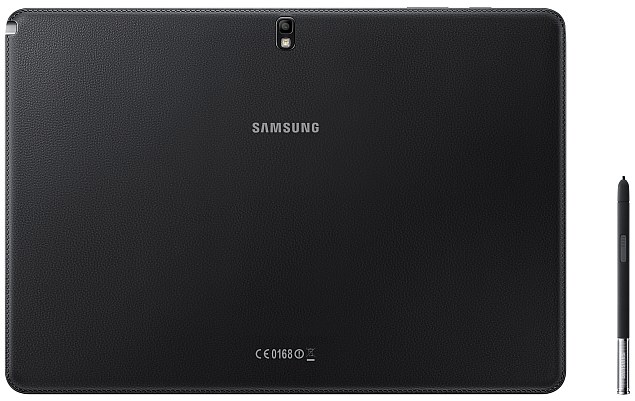 That said, it's not the same as a physical keyboard. I still have to look at the keys when I type with 10 fingers, whereas with a regular keyboard, I can navigate by feel while keeping my eyes on the monitor. Samsung does sell a wireless keyboard for $60 and a mouse for $40.
That said, it's not the same as a physical keyboard. I still have to look at the keys when I type with 10 fingers, whereas with a regular keyboard, I can navigate by feel while keeping my eyes on the monitor. Samsung does sell a wireless keyboard for $60 and a mouse for $40.While I'm on prices, I'll add that Verizon has a cellular version of the 32-gigabyte NotePRO for $100 more, or $850. It's $750 with a two-year service contract. Samsung Electronics Co. also sells a variety of cheaper, Wi-Fi-only versions. Unlike the NotePRO, these Tab Pro models don't come with a stylus for writing on the screen. A 12.2-inch version goes for $650, while $500 gets you 10.1 inches and $400 gets you 8.4 inches. The 8.4-inch model doesn't have the laptop-like keyboard I just described.
To further confuse matters, Samsung also has the Galaxy Note 10.1 - 2014 Edition tablet, though it came out in 2013. The $550 tablet does have the stylus, but lacks the new keyboard.
When I wrote about the Note 10.1 in October, I marveled at how tablets were getting some of the functionality typically associated with PCs. In particular, I liked the various multitasking features, though one called Multi-Window limited you to two apps side by side.
The NotePRO lets you run up to four apps that way. That means having Gmail on the upper left portion of the screen, while YouTube video plays on the upper right, a Web browser opens on the lower right and a chat app runs on the lower left. You can change how much space each app takes and save configurations so that you don't have to open the four apps individually each time.
If you want to run more than four, you can activate Pen Window. Apps open in a window that floats over the main app on the screen. You can have several apps open at once, and you can temporarily set an app aside by minimizing it into a small dot.
However, the multitasking capabilities work only with selected apps. That includes more than two dozen of the common ones, but not Netflix or Hulu. I wish I could have streaming video going while I do other stuff on the side.
On Windows 8 tablets, you can run up to four apps side by side, depending on the size of the screen, and there are no restrictions on which ones. You also get access to a wider range of software designed for traditional computers, including Microsoft's Office. The NotePRO is fundamentally an Android tablet with some interface changes and apps to give it a laptop feel.
What's nice about the NotePRO is its compatibility with Android phones and Google services. You'll have to weigh whether that's more important than running Windows software and whether all that is worth the $750 price. And keep in mind that compared with Apple's iOS system, Android still doesn't have as many apps specifically designed for the tablet's screen size. Many tablet apps are simply larger versions of phone apps. The iPad is also cheaper, starting at $499, though the base model comes with half the storage available in the NotePRO's $750 model.
If you've settled on an Android tablet, the NotePRO is a decent device, albeit a pricey one. Although it isn't quite ready to replace your laptop, it gets you closer to that experience than any other Android tablet I've tried.











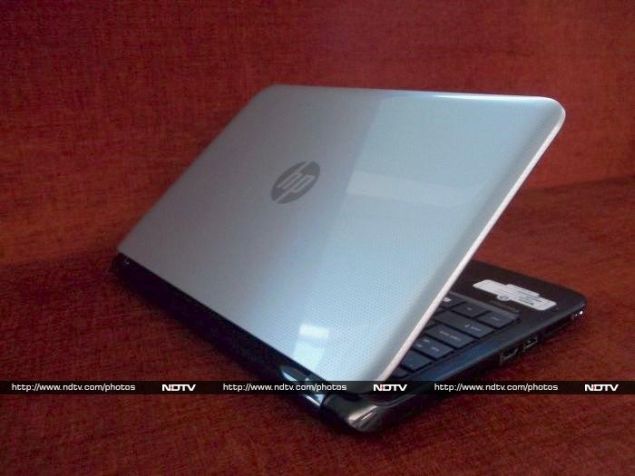

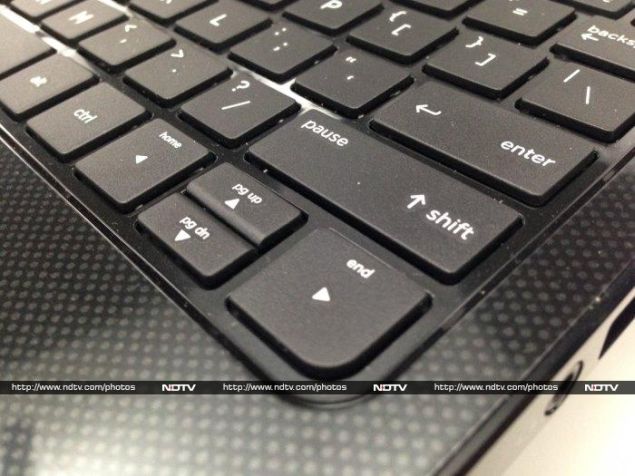




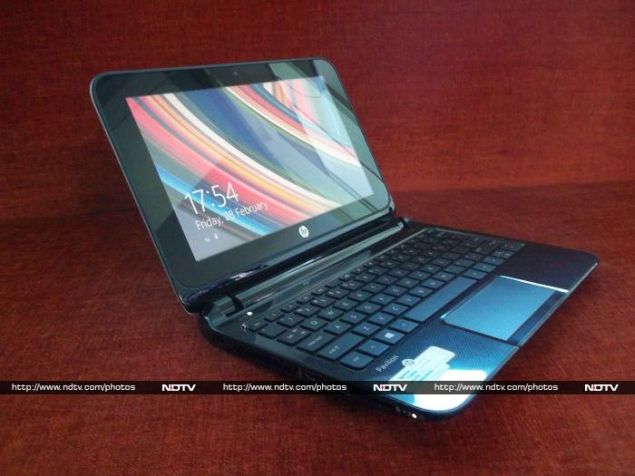








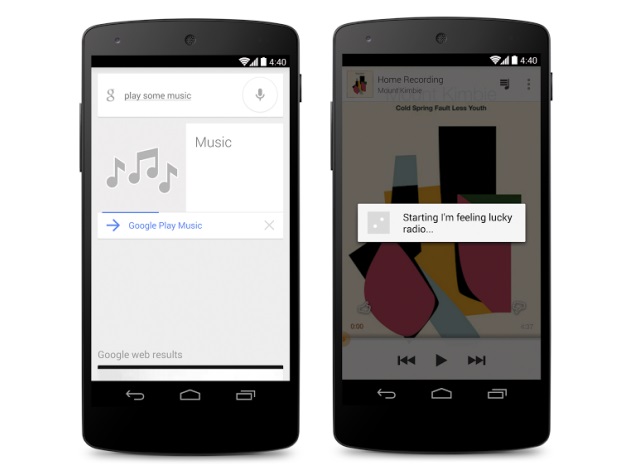

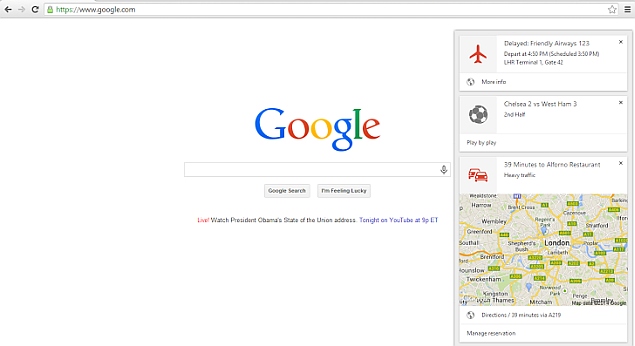
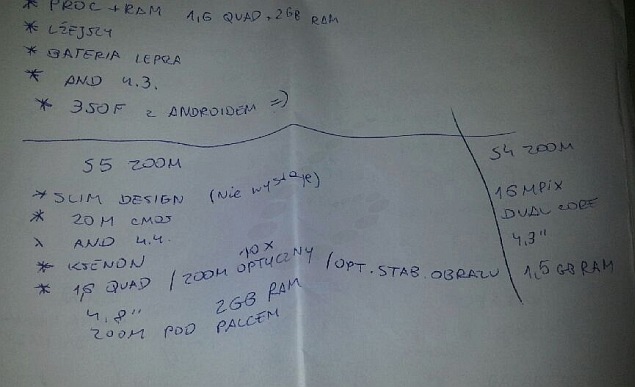




 .
.